WebStreaming - and live video production
Working out what you need in order to set up for live video production can be quite a daunting task, not to mention the operational techniques that will be required to use it. What I mean by "live video production" is any sort of live transmission (typically over the internet these days), or video recording, that comprises more than a single source. In other words, anything that goes beyond recording direct onto a camera, or transmitting the direct output of a single camera. The "live" element is the switching and combining of multiple feeds, either from cameras, pre-recorded video playback, text-based captions, graphics & computer output and other remote feeds. At one time this would have required a fully-manned purpose-built TV studio or Outside Broadcast unit, but these days the entry-level hardware requirements are far more modest, and a surprising amount can be achieved by a single operator.

Finding the balance between hardware and software
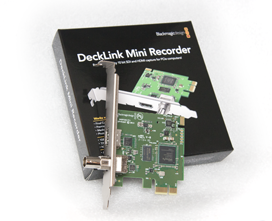 Hardware will usually only do what it does when you buy it, so the argument
goes, but software is far more more versatile and can be continually updated to
provide improved features. Computers have changed the face of broadcasting in so
many ways, and the benefits have certainly filtered down to all levels of video
production, giving lower-budget users functionality that was once the exclusive
domain of the TV networks. But it would be a mistake to think that computers are
the answer to everything production-related, and that it's just a matter of
finding the right app. Handling multiple streams of video in real-time,
particularly at HD resolutions and frame rates, is not something you should
expect to do on every laptop (yet), for example, and is one reason why there is
still a place for some dedicated hardware. Off-loading the tasks which require the
most "brute-force" to external hardware will leave the computer with more
resources to do the things it's good at, one of which is providing a highly
customisable work surface from which to control everything. But that in itself
is another reason why there's still a place for hardware. There's only so much
that can be done with one pair of hands using a keyboard and a mouse, or even a
touch-screen. And not every task lends itself to these sorts of controls.
Hardware will usually only do what it does when you buy it, so the argument
goes, but software is far more more versatile and can be continually updated to
provide improved features. Computers have changed the face of broadcasting in so
many ways, and the benefits have certainly filtered down to all levels of video
production, giving lower-budget users functionality that was once the exclusive
domain of the TV networks. But it would be a mistake to think that computers are
the answer to everything production-related, and that it's just a matter of
finding the right app. Handling multiple streams of video in real-time,
particularly at HD resolutions and frame rates, is not something you should
expect to do on every laptop (yet), for example, and is one reason why there is
still a place for some dedicated hardware. Off-loading the tasks which require the
most "brute-force" to external hardware will leave the computer with more
resources to do the things it's good at, one of which is providing a highly
customisable work surface from which to control everything. But that in itself
is another reason why there's still a place for hardware. There's only so much
that can be done with one pair of hands using a keyboard and a mouse, or even a
touch-screen. And not every task lends itself to these sorts of controls.
 Live
audio mixing is a prime example of something for which hardware still offers a
very effective solution. A row of sliding faders offers a tactile multi-finger
user interface which is hard to beat at a practical level. Also, audio equipment
generally is now at a fairly mature stage in it's development, with the possible
exception of radio transceiver units, and any investment in things like good
quality microphones, headphones and mixers is unlikely result in the same sort
of rapid obsolescence as experienced with other electronic items like computers,
phones, TVs and cameras. As such, buying used equipment is a perfectly viable
option, and most of my personal professional audio kit was either bought new 20+
years ago, or has been bought as used items (mainly from ebay) more recently.
Live
audio mixing is a prime example of something for which hardware still offers a
very effective solution. A row of sliding faders offers a tactile multi-finger
user interface which is hard to beat at a practical level. Also, audio equipment
generally is now at a fairly mature stage in it's development, with the possible
exception of radio transceiver units, and any investment in things like good
quality microphones, headphones and mixers is unlikely result in the same sort
of rapid obsolescence as experienced with other electronic items like computers,
phones, TVs and cameras. As such, buying used equipment is a perfectly viable
option, and most of my personal professional audio kit was either bought new 20+
years ago, or has been bought as used items (mainly from ebay) more recently.
VidBlaster and vMix - a video production control room in software
|
Magewell Video Capture Products |
Prices here |
|
Full range of Magewell video capture & conversion products available. Lead time for non stock items is typically 3-4 days.
Please enquire for quantity discounts |







 Digital video processing inevitably causes some delay
between input and output, but as long as it's constant for all sources then
usually it can be dealt with by the addition of a single audio delay line.
What is
not so easy to deal with is having multiple camera coverage where each camera
feed has been given a different delay by the particular input method or device
used. In this respect, it's best for all devices to be connected through the
same type of interface, either by using multiple capture cards of the same type,
or cards which can handle multiple simultaneous channels. As a rule, internal
cards which connect to the PCI or PCIe bus usually introduce the lowest delay,
along with USB3 which is a very fast external serial bus. Other USB devices (of
the EzCap type, which has SD composite and S-Video inputs), use the slower USB2
interface and introduce a little more delay. Firewire/1394 also inherently
introduces an even longer delay when used for video transfer, and IP cameras are
likely to be even further behind due to the buffering that's often required.
Digital video processing inevitably causes some delay
between input and output, but as long as it's constant for all sources then
usually it can be dealt with by the addition of a single audio delay line.
What is
not so easy to deal with is having multiple camera coverage where each camera
feed has been given a different delay by the particular input method or device
used. In this respect, it's best for all devices to be connected through the
same type of interface, either by using multiple capture cards of the same type,
or cards which can handle multiple simultaneous channels. As a rule, internal
cards which connect to the PCI or PCIe bus usually introduce the lowest delay,
along with USB3 which is a very fast external serial bus. Other USB devices (of
the EzCap type, which has SD composite and S-Video inputs), use the slower USB2
interface and introduce a little more delay. Firewire/1394 also inherently
introduces an even longer delay when used for video transfer, and IP cameras are
likely to be even further behind due to the buffering that's often required.

 Copyright ©
2022 Zen Computer Services.
Copyright ©
2022 Zen Computer Services.